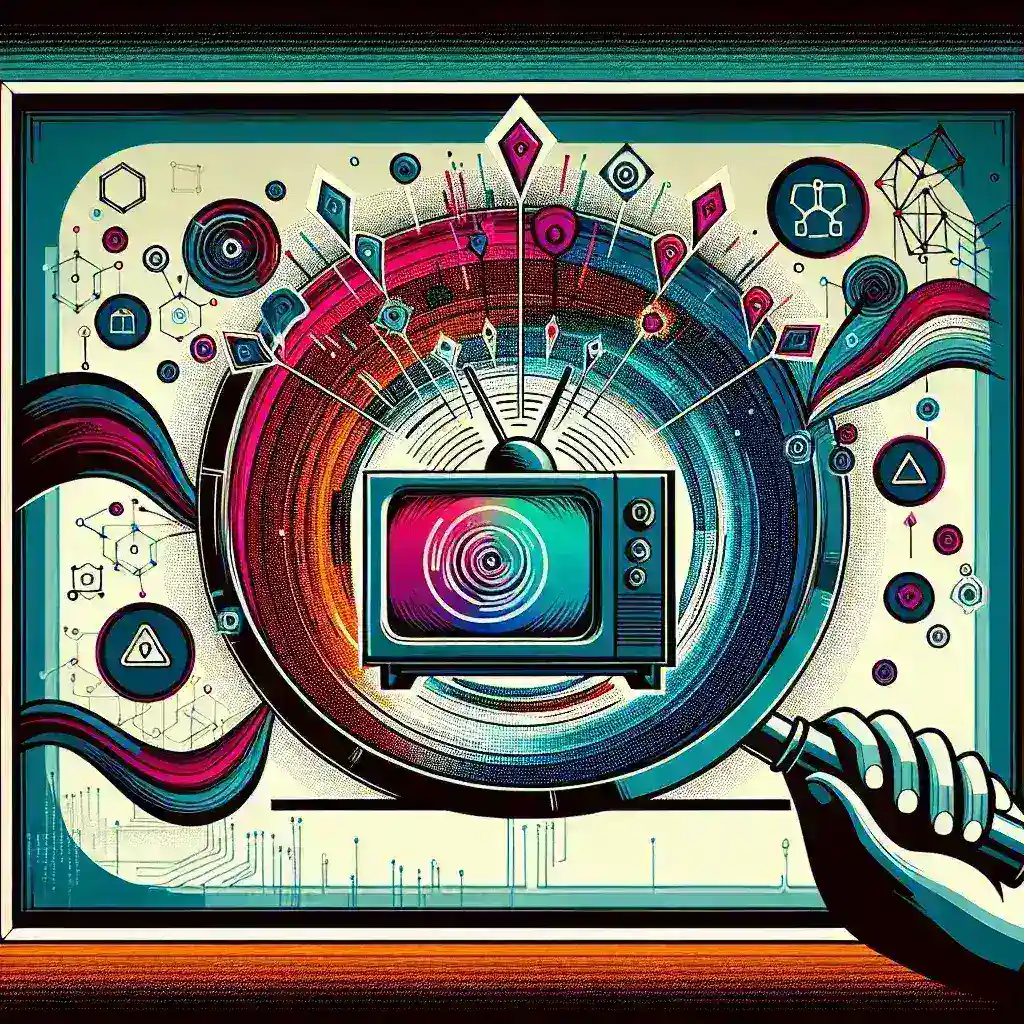Exploring the Feasibility of Testing Your Smart TV’s Vulnerabilities
Introduction
Smart TVs have become an integral part of modern households, offering a wide range of functionalities from streaming services to interactive applications. However, with increased connectivity comes potential security risks. Understanding whether you can assess the vulnerabilities of your smart TV is crucial for maintaining your privacy and protecting your personal data.
Understanding Smart TV Vulnerabilities
Smart TVs, like any connected device, are susceptible to various security threats. These vulnerabilities can be exploited to gain unauthorized access, intercept data, or manipulate the device’s functions. Common vulnerabilities include:
- Outdated Firmware: Manufacturers may not always provide timely updates, leaving devices exposed to known exploits.
- Weak Passwords: Default or easily guessable passwords can be a gateway for unauthorized access.
- Unsecured Networks: Connecting your smart TV to unsecured Wi-Fi networks can expose it to potential attacks.
- Third-Party Applications: Installing apps from unverified sources can introduce malware or other security threats.
Ethical Considerations
Before attempting to test your smart TV’s vulnerabilities, it’s essential to consider the ethical and legal implications. Unauthorized access or tampering with devices can violate laws and terms of service agreements. Always ensure that your actions comply with local regulations and the device manufacturer’s policies.
Methods for Testing Smart TV Security
1. Firmware Analysis
Analyzing the firmware of your smart TV can help identify potential security flaws. This process involves:
- Downloading the latest firmware from the manufacturer’s website.
- Using tools like Binwalk or IDA Pro to inspect the firmware for vulnerabilities.
- Checking for any hard-coded credentials or exposed ports.
2. Network Scanning
Scanning your network can reveal how your smart TV communicates and identify any open ports or services that could be exploited. Tools such as Nmap can be utilized to perform comprehensive network scans.
3. Penetration Testing
Conducting penetration tests involves simulating cyber-attacks to evaluate the security of your smart TV. This can help in identifying weaknesses that need to be addressed. It’s advisable to use authorized penetration testing frameworks and follow best practices to avoid unintended consequences.
Tools for Security Testing
<
- Wireshark: A network protocol analyzer that helps in capturing and inspecting network traffic.
- Metasploit: A powerful tool for developing and executing exploit code against a remote target machine.
- OpenVAS: An open-source vulnerability scanner that can identify security issues in your smart TV.
- Burp Suite: A comprehensive platform for performing security testing of web applications.
Best Practices for Securing Your Smart TV
While testing vulnerabilities, it’s equally important to implement security measures to protect your smart TV:
- Regular Updates: Ensure your smart TV’s firmware is always up to date with the latest security patches.
- Strong Passwords: Use complex and unique passwords for your device and associated accounts.
- Secure Networks: Connect your smart TV to secure and trusted Wi-Fi networks.
- Limit App Installations: Only install applications from reputable sources to minimize the risk of malware.
- Disable Unnecessary Features: Turn off features that are not in use to reduce potential attack vectors.
Legal Implications
Testing your smart TV’s vulnerabilities should always be done within the boundaries of the law. Unauthorized access or tampering with devices that you do not own can lead to legal consequences. Always ensure that you have the right to perform security assessments on your devices.
Conclusion
Assessing the security vulnerabilities of your smart TV is a proactive step towards safeguarding your personal information and enhancing your device’s security. By following ethical guidelines and using the right tools, you can effectively identify and mitigate potential threats. Remember to stay informed about the latest security practices and maintain a robust security posture to protect your smart home ecosystem.